How to make a cake smash collage?
A Cake smash Collage can be done easily with Photoshop. Simply download this Template PSD Freebie and you can adjust the colors, place your images, make your own collage and even print it.
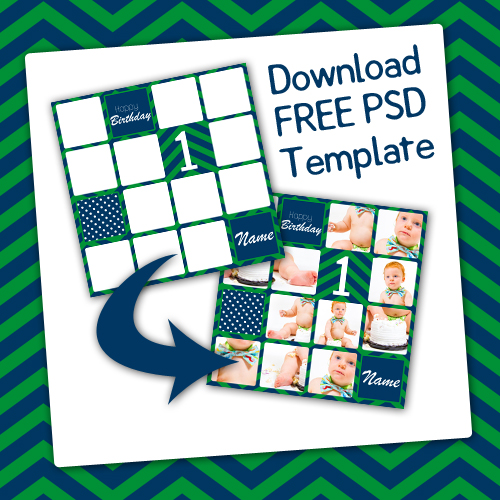
Download a beautiful and unique Cake Smash Template that can be fully edited with Photoshop.
To get the Download link for FREE please Share via Twitter, Facebook or Google Plus:



The template's preview looks good, but how do I download the psd?
ReplyDeleteThanks, simply share it via one of the 3 social buttons and you will get the download Link for the Template :)
ReplyDeleteI have shared via twitter but cant work out how to get the template ?? xx
Delete:)
ReplyDeleteHow do I add an image to one of the white box? I tried to place the photo in front and back of the layer. Image is either covering the white box or behind it.
ReplyDeletePlace your Image above the white box, hold the "ALT" button while clicking between both layers (an arrow appears) and now the Image will be covering the white box exactly. Hope this helps...
DeleteThanks so much - saved me a heap of time... here is my cake smash collage, my client loved it!
ReplyDeletehttps://www.facebook.com/photo.php?fbid=564477927004530&set=a.245185598933766.53811.245180202267639&type=1&theater
Tweeted this, how do I get the PSD template link now?
ReplyDeleteLove this template!
ReplyDeleteMe too
ReplyDeleteSame question as other people, I've shared it, how do I get the template??
ReplyDelete